The Copiah-Lincoln Community College Technology Department is here to assist you. If you are having problems with WiFi, web registration, student email, cable television, OneDrive, or Office 365, please go to the Student Help Desk to enter a work ticket. If you are unable to access the Help Desk Ticket system you may dial 601.643.8685 for the Technology Department helpline. Please visit https://www.colin.edu/students/technology/student-helpdesk/ for more information regarding your MyPack, Canvas, and Microsoft 365 accounts and for guides on how to change your PIN and Passwords for those services.
Technology offices for the Wesson Campus are located in the Sandifer Building. The Natchez Campus office is located in room 212 of the Tom Reed Academic Building. Students at the Simpson County Center should contact Missy Orders (missy.orders@colin.edu) or J.P. McInnis (jp.mcinnis@colin.edu).
Technology in Residence Halls
Students living in the residence halls should be aware that network resources are monitored and we encourage all users to be respectful of both equipment and utilization. We are constantly looking for ways to improve and listen to your feedback. We are taking steps in the fall of 2021 to improve the WiFi access in Simpson, Franklin, and Bates Halls and ask for your patience as we make these improvements.
Microsoft OneDrive Training Videos:
- What is OneDrive?
- Get started with OneDrive
- OneDrive basics
- Set up your Android phone/tablet
- Set up your iPhone/iPad
- Use OneDrive mobile app
- Upload files & folders
- Create files & folders
- Delete & restore deleted files
- Share files & folders
WiFi Access for Residence Hall Students
- Inside the residence hall, all devices should be connected to the WolfDen network.
- It uses regular WPA2 security using a password that will change each December.
- The current password is: wolfdenwifi2022
- Outside of the residence halls (in other buildings on campus), you may connect to WolfPackWifi or the Co-Lin Public network.
- The current password for WolfPackWifi and Co-Lin Public is: backthepack
Microsoft Software
Purchase or Download Microsoft Products
Faculty, staff, and students can use the link below to purchase licensed software at discounted pricing. You can purchase Office products as well as operating systems and even Parallels if you want to run Windows on a Mac.
You will need a credit card and will need to use your Co-Lin provided email address to make the purchase. This license is valid as long as you own your device.
Download for free via Office 365 Webmail
While you are logged into your Office 365 Webmail you may go to options (gear icon upper right corner) and choose Office 365 Settings. Then choose Software on the left side. You can download Office 365 to your devices for free and use while you have your Co-Lin account. This version of Microsoft Office products is licensed while you have an active Co-Lin account. Students remember: After you graduate or leave Co-Lin your email account will be terminated normally by the start of the next semester or a couple weeks after.
If you use your Co-Lin account as a registration email address for other services, be sure to move those to a different account after you leave.
Student Email
Your email address is in the format of FirstInitialLastname0345@st.colin.edu, which is generated using your first initial, entire lastname, and last four digits of your student ID number. Email is hosted in the cloud via Microsoft 365. All students have an official email account that is created.
Click here for email: https://www.colin.edu/mypack/email/
Please consult the helpdesk section https://www.colin.edu/student-helpdesk for more information regarding email password and the Self Service Password Reset Tool. MyPack and Microsoft 365 passwords are no longer synchronized. You must maintain the passwords for each of those systems separately.
Mobile devices and email: If you use a Windows mobile device, we generally can assist you with connecting that device to Microsoft 365. In general, we are carrier agnostic. This method varies from iPhones to Androids, but the common parts are:
- Choose Microsoft Exchange as the server type.
- Mail server: outlook.office365.com
- Domain: office365.com
- Username: use your email address flastname1234@st.colin.edu
- Use SSL must be checked.
- You may also want to consider sync of contacts and calendars.
Cable TV
Copiah-Lincoln provides digital cable TV services on Wesson Campus for residence halls and common areas. Students must provide their own TV and coaxial cable. The service requires the use of a TV with a QAM turner. Most modern televisions with a built-in QAM digital tuner will work. TVs older than 10 years old may require the purchase of a QAM tuner converter box. For the best experience, use your TV’s channel scan feature to automatically locate and program all of the available channels. If you have a problem with the TV signal in your dorm room, please go to the Technology Help Desk to enter a work ticket.